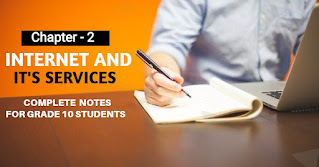How to Transfer Balance in NTC (Nepal Telecom) in 2024
Nepal Telecom popularly known as NTC is the second largest Telecom Service Provider in Nepal. Currently, around 50% people are using NTC and among them majority of people are using Prepaid Sim Card. A lots of new features are being added and new users may not know about them.
Among the new features of NTC, balance transfer in NTC is the most demanded and useful features. Like Ncell users NTC user can also transfer their balance from one phone to another phone very easily.
If you are only NTC Sim user then you may already know 'how to transfer balance in NTC '. But, if you are a new NTC Sim Card user then you may find it difficult. In this article, we'll be discussing how can you transfer your balance from phone to another.
How to Transfer Balance in NTC from NTC?
If you are tired of running out of balance everytime? Fear not, NTC has introduced a new features which allows you to transfer balance from one NTC sim to another NTC sim. Using this feature, you can ask your friend to transfer their balance whenever you need.
Transferring balance from one NTC sim to another NTC sim is very easy. There are many different ways to transfer balance from one phone to another. We will discuss every method one by one and you can choose any method you find it comfortable and easy.
NTC Balance Transfer Through USSD
Many people may not have heard about USSD even though they have been using NTC for a long time. USSD which stands for Unstructured Supplementary Service Data, is a specific set of numbers assigned by telecommunications companies to subscribe or to use their services for the ease of the customers.
If you want to transfer your NTC Sim balance to another NTC Sim through USSD then you must have security code. There are two methods to transfer balance through USSD. One is old method and another is new method. You can use any method you like.
Method 1:
- At first send a message “Scode” to 1415.
- You will receive your 8-digit code which is your security code.
- Now dial *422*Security Code*Destination Number*Amount#
E.g., *422*12657621*9827365520*100# (Sent Rs. 100) - Press the Dial Button to complete the process.
Method 2: Latest
- At first send a message “Scode” to 1415.
- You will receive your 8-digit code which is your security code.
- Now dial *133*Security Code*Destination Number*Amount#
E.g., *133*12657621*9827365520*100# (Sent Rs. 100) - At last, Press Dial Button to complete the process.
Note:133 & 422 = USSD for a balance transfer12657621 = Security Code (8 digits)9827365520 = prepaid NTC phone number100 = Amount to transfer
When you press dial button it will show loading and when the transaction is completed, you'll receive a pop-up message "Congratulations!! You have successfully transferred the balance".
NTC Balance Transfer Via NTC App
Transferring your NTC Sim balance to another NTC sim through USSD is a lengthy process and inorder to minimise the process NTC has introduced a new method of transferring your balance. You can easily transfer your balance within just a few clicks by using NTC Application.
NTC Application is super handy when it comes to using the services provided by the company. You can perform different tasks such as recharging, buying data packages and transferring balance from single application.
You can easily download NTC Application from Playstore or App Store and use it amazing features to make your daily task super easy.
Follow the simple steps given below to transfer NTC Balance via NTC App.
- Open the NTC app that you have downloaded from app store or playstore.
- Click the Red Button located at the left side that says Transfer Balance.
- Enter the destined prepaid NTC mobile number.
- Enter the amount you want to transfer.
- Click on OK.
- You'll receive OTP via message. Enter the OTP number.
- Click on validate the OTP.
Congrulation, you have successfully transferred your balance from one NTC card to another card.
If you want to transfer NTC balance without security code then you must use NTC App because it doesn't require any security code to transfer your balance.
FAQs
1. Can I transfer balance from a postpaid account to a prepaid account?
➜ No, you cannot transfer balance from a postpaid account to a prepaid account . Balance transfer is only available for prepaid accounts.
2. What is the minimum and maximum amount of balance that I can transfer?
➜ You can transfer a minimum amount of Rs. 10 and a maximum amount of Rs. 200 at a time.
3. How many times can I transfer balance in a day?
➜ You can only transfer balance from one NTC sim to another only once in a day.
4. Can I transfer balance from Ncell to NTC in 2024?
➜ No, you cannot transfer balance from Ncell to NTC or from NTC to Ncell. Balance transfer is only available within the same network.
5. What happens if I enter the wrong mobile number while transferring balance?
➜ If you enter the wrong mobile number of the recipient then the transaction will fail, and the balance will remain in your account.
Conclusion
Transferring balance from one NTC sim to another is very useful features that everyone should learn. By following the simple steps outlined in this guide, you can easily transfer balance from your NTC account to another with ease.
While using balance transfer feature you shouldn always keep in mind the limitations and conditions associated with balance transfer, such as the minimum and maximum amounts, the service charge, and the availability for prepaid accounts only.
If you face any difficulties or have further questions, you can always reach out to NTC's customer service center.